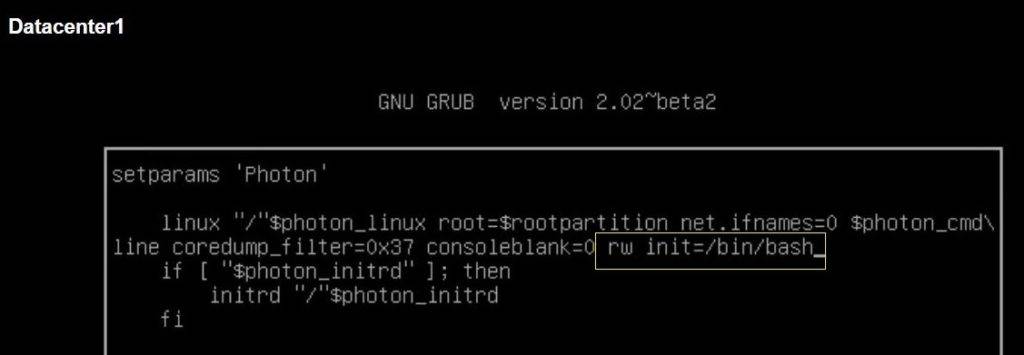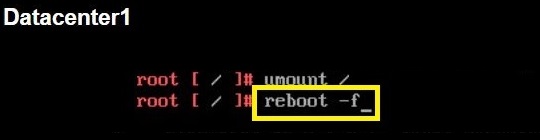I have faced an issue when trying to upgrade vCenter appliance from 6.5 to 6.7 which was as below and after digging in logs which created during upgrade process found that the root password of the vCenter appliance has been expired: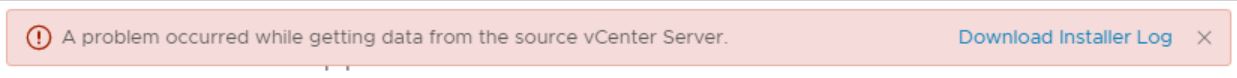
So we should reset root password to complete upgrade steps.
- First of all, l took a snapshot or backup of the vCenter Server Appliance 6.5 before proceeding.
- After taking a snapshot, you should check if the root password expired or no.
- Login to you vCenter appliance using the root account.
- Run this command in normal mode to check if the root password is expired or no.
com.vmware.appliance.version1.localaccounts.user.list
- In my appliance, I have reset root password before, so it looks like valid, but if you have the same issue, it will be expired.
Reboot vCenter appliance then press e key to enter GNU GRUB Edit Menu, and after edit this lines as listed below press F10 then reboot appliance.
rw init=/bin/bash
After reboot, your vCenter 6.5 Appliance root pointer will appear as below, type passwd to change the root password.
Unmount vCenter appliance file system by this command umount /
Now reboot your appliance with this command reboot -f, and try to login with the new password.
After rebooting vCenter appliance, you can access.
Thanks.