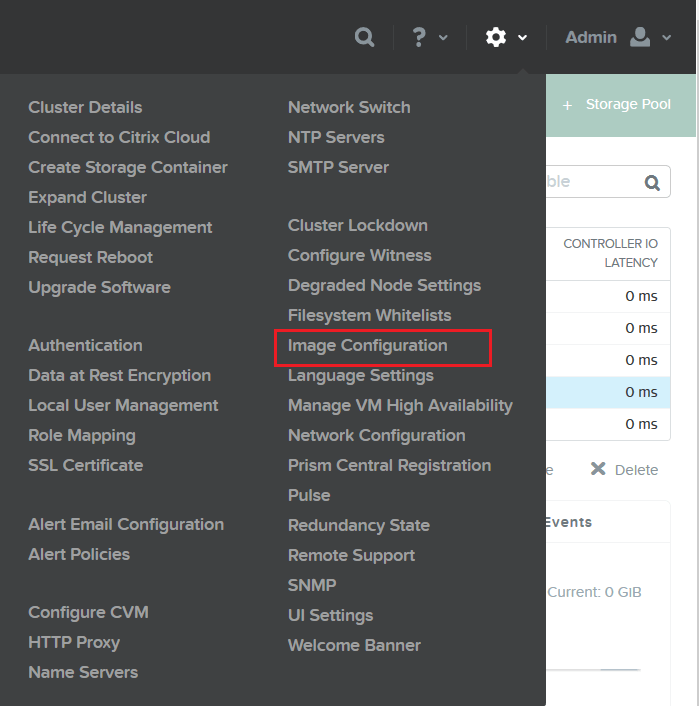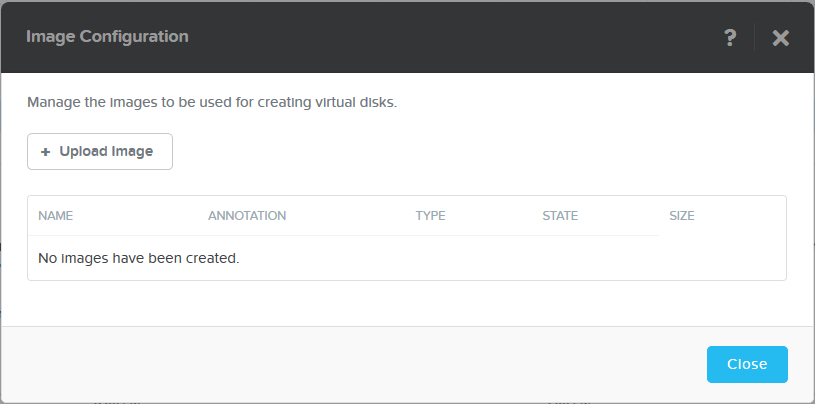The Nutanix Image Configuration is a Storage location on the Storage Containers that we can only use to store CD-Rom ISOs and other Image files.
Also; we can store the most of HD or image formats such as (raw, vhd, vhdx, vmdk, vdi, iso and qcow2). Once we upload such files to the Nutanix Image Configuration storage, all the nodes participating to the same Nutanix Cluster can use these image files to create and install new VM Guests.
In my home-lab, I have one Nutanix CE cluster which contains three Nutanix nodes, upload and deletes (CUD)the image files can be done from a single Nutanix Prism element.
As soon as more nodes and clusters are added and managed via a Prism Central, the CUD operations will be available only to the Prism Central rather than the single/local Prism instances. Of course, uploaded images will be made available to all nodes participating in the cluster(s).
So let’s take a look at how to upload image files and how we can use to deploy Nutanix Windows and Linux Guest VMs.
To setup, Nutanix Image Configuration Storage just follow the below steps:
Login to Nutanix Prism web interface, and click on Image Configuration to start creating the container.
Once click on Image Configuration option there is a new wizard is starting. This window will show all available imaged to the Nutanix Cluster. Let’s click on Upload image button to upload a new Image.
From this window, we can now specify the Name for the Image, a Description in the Annotation field, the Image Type as ISO or Disk and also a Storage Container. In my scenario, I have uploaded ISO file to the default container as of now.
Once ready we can then provide the URL or upload a file directly using the Web Console.
Just wait for few minutes to complete upload process.
Successfully completed upload ISO.
Thanks for Reading!