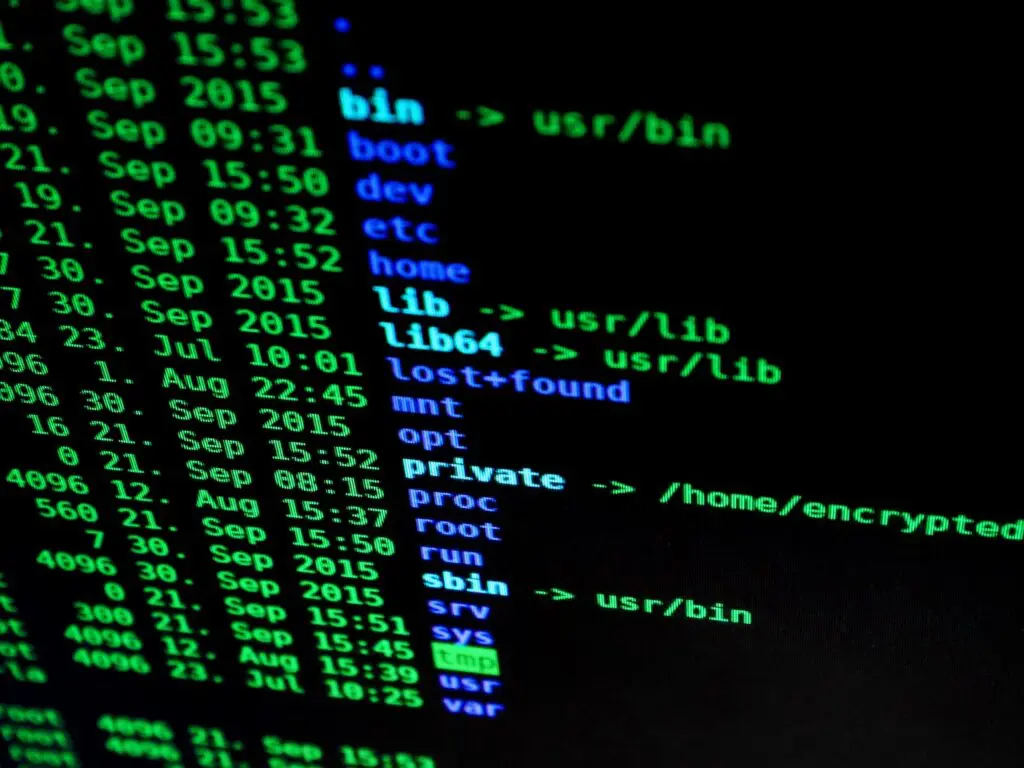We are expanding upon NSX, focusing on advanced troubleshooting techniques, connectivity checks, BFD sessions, and NSX appliance configurations, ensuring robust network performance and security.
Advanced NSX Networking Troubleshooting Commands
| Command | Output | Description |
| nsxcli -c ‘debug packet capture interface start –interface=vmk0’ | Initiates packet capture on vmk0. | Begins traffic capture on VMkernel adapter vmk0, essential for network issue diagnosis. |
| nsxcli -c ‘get logical-router’ | Lists logical routers. | Enumerates NSX-T logical routers, crucial for reviewing virtual routing structures. |
| nsxcli -c ‘get firewall rule all’ | Displays all DFW rules. | Lists all NSX-T Distributed Firewall rules, vital for security assessments. |
| nsxcli -c ‘get transport-node status’ | Check transport node status. | Verifies the operational status of transport nodes, key to ensuring NSX-T fabric health. |
| nsxcli -c ‘get edge health’ | Retrieves edge node health. | Provides health status of NSX-T edge nodes, identifying potential issues with edge services. |
| nsxcli -c ‘get logical-switch status’ | Shows the logical switch status. | Displays the status of logical switches, aiding in the verification of overlay network functionality. |
| nsxcli -c ‘diag network connectivity check’ | Network connectivity test. | Executes a connectivity test between NSX-T components, pinpointing connectivity issues. |
| nsxcli -c ‘get bgp neighbor summary’ | BGP neighbor summary. | Summarizes BGP neighbor relationships on NSX-T routers, essential for dynamic routing troubleshooting. |
| nsxcli -c ‘debug transport node tunnel info’ | Tunnel status information. | Provides detailed info on Geneve tunnel status between transport nodes, critical for overlay troubleshooting. |
| nsxcli -c ‘debug packet capture start –filter “tcp port 22″‘ | Captures specific traffic. | Begins capture of SSH traffic, useful for analyzing specific protocol interactions. |
| nsxcli -c ‘get logical-port stats –logical-port <port-id>’ | Logical port statistics. | Retrieves traffic statistics for a specified logical port, useful for performance monitoring. |
Leveraging these advanced commands within NSX environments allows administrators to diagnose and resolve intricate network issues more effectively. These tools provide insights into the health, performance, and security of the virtual network, ensuring the stability and efficiency of the NSX deployment.